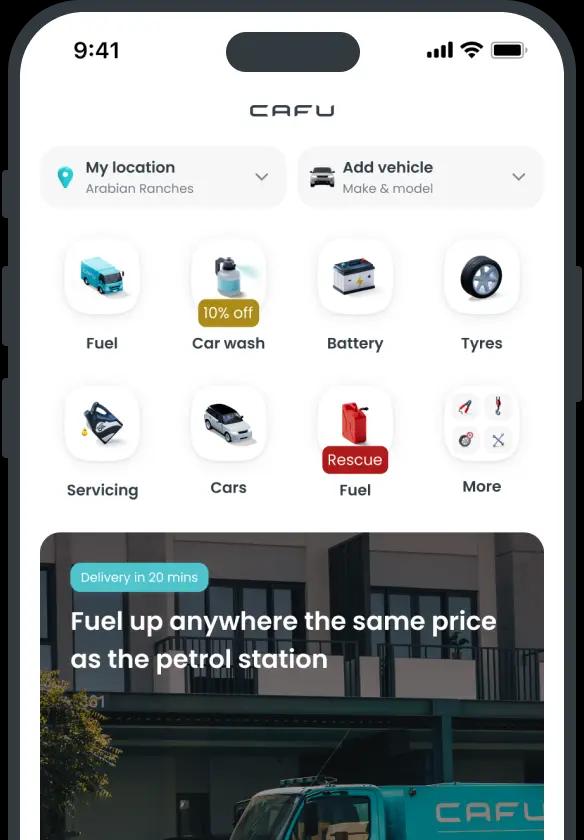The all in one app for
fuel delivery

Scan to download
Discover CAFU
Questions? Answered.
What are CAFU’s operating hours?
Fuel Delivery
24 hours a day, seven days a week.
Car Wash
From 6am to 12am, seven days a week.
Battery Service
From 7am to 2am, seven days a week.
Engine Oil Change
From 9am to 12am, seven days a week.
Tyre Change
From 9am to 11pm, seven days a week.Vehicle Inspection
From 9am to 12am, seven days a week.Emergency Services [Emergency Fuel/Emergency Jumpstart/Emergency Tyre pressure]
From 7am to 2am, seven days a week.
Emergency Tyre change
From 7am to 12am, seven days a week.
Emergency Towing
From 7am to 10pm, seven days a week.
Customer Care – 800-MYCAFU
From 8am to midnight, seven days a week.
24 hours a day, seven days a week.
Car Wash
From 6am to 12am, seven days a week.
Battery Service
From 7am to 2am, seven days a week.
Engine Oil Change
From 9am to 12am, seven days a week.
Tyre Change
From 9am to 11pm, seven days a week.Vehicle Inspection
From 9am to 12am, seven days a week.Emergency Services [Emergency Fuel/Emergency Jumpstart/Emergency Tyre pressure]
From 7am to 2am, seven days a week.
Emergency Tyre change
From 7am to 12am, seven days a week.
Emergency Towing
From 7am to 10pm, seven days a week.
Customer Care – 800-MYCAFU
From 8am to midnight, seven days a week.
Where does CAFU deliver to?
Fuel can be delivered to vehicles parked outdoors in Dubai, Sharjah, Ajman, Umm Al Quwain and Ras Al Khaimah. Boats and personal watercraft can be fuelled at selected Marinas in Dubai.
Car Wash services can be ordered to most locations in Dubai, Abu Dhabi, Sharjah and Ajman. Steam Sanitisation is available in most of Dubai only.
Engine Oil Change services can be ordered to most locations within Dubai and Sharjah.
Battery Service can be ordered to most locations within Dubai.
Tyre Change service can be ordered to most locations within Dubai.
Tip: A service will only show up on the app if it is available at the pinned location.
Car Wash services can be ordered to most locations in Dubai, Abu Dhabi, Sharjah and Ajman. Steam Sanitisation is available in most of Dubai only.
Engine Oil Change services can be ordered to most locations within Dubai and Sharjah.
Battery Service can be ordered to most locations within Dubai.
Tyre Change service can be ordered to most locations within Dubai.
Tip: A service will only show up on the app if it is available at the pinned location.
How do I manage my vehicles in the CAFU app?
You can add or remove vehicles through the vehicle selection screen on the main page.
To add a vehicle:
To delete a vehicle:
To add a vehicle:
- Go to the main menu on the application home screen.
- Select “My Vehicles”.
- Select “Add Vehicle” at the bottom of the page.
- Add your vehicle’s details and tap “Save”.
To delete a vehicle:
- Go to the main menu on the application home screen.
- Select “My Vehicles”.
- Choose the vehicle you want to delete.
- Select “Delete Vehicle” at the bottom of the page.
Which payment methods do you support?
You can use any UAE-issued Visa, MasterCard or AMEX debit or credit cards to pay for your orders on the app.
We do not currently accept cash or non-UAE credit/debit cards.
We do not currently accept cash or non-UAE credit/debit cards.
How can I get the most from the CAFU?
To make the most of CAFU, keep an eye out for our latest promotions via the following channels:
- Turn on your app notifications for the latest offers and order status updates.
- Check your email for deals and promotions.
- Check your SMS messages for occasional promos from us.
- Follow us on social media for regular updates and special offers.
The everything app for your car
Fuel delivery, car wash, servicing and more – just tap and we’ll roll to wherever you are. I mean, who still goes to the petrol station or the garage for vehicle services anymore? It’s 2025 – where CAFU comes to you.

Scan to download
All the buzz
Get the App

Scan to download